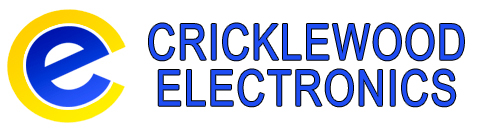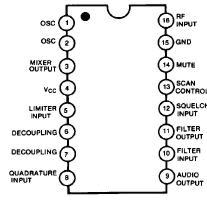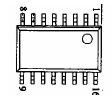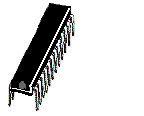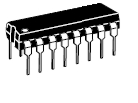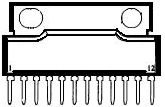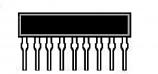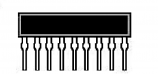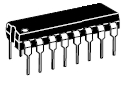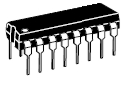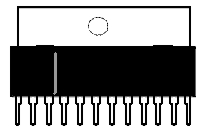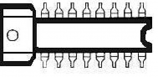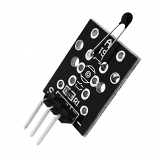Products Map
£3.00
(inc VAT £3.60)£4.00
(inc VAT £4.80)£2.50
(inc VAT £3.00)Analog temperature sensor module for Arduino KY-013
Analogue temperature module for Arduino and other microcontroller projects
Based on an NTC thermistor that lowers its resistance by temperature change.
Temperature range : -55C to 125C
Voltage : 5VDC
Size 19x15mm |
£2.50
(inc VAT £3.00)Analog to Digital Audio Converter
|
A-D Converter - Analogue RCA Input to Digital Optical Toslink or Coaxial Digital Output
This converter will easily change a standard analogue audio signal into a digital audio signal.
Screened Aluminium Housing
Easy to use
Technical Data
Output : Optical (Toslink) and RCA female (S/PDIF)
Input : 2 RCA female sockets (audio left & right)
Power : 5V 100mA, DC to USB Cable Supplied (USB power required)
|
£16.50
(inc VAT £19.80)Angled BNC Plug with Screw & Clamp Fitting
|
Right Angled BNC Plug Solderless (Screw & Crimp), or can be soldered. Flexible Cable Inlet. For use with RG58, RG59 etc cables. Gold p[lated pin |
£1.50
(inc VAT £1.80)Anti-static Pink Bags with Grip-Seal 90 x 130mm. Pack of 100
Strong - Grip-Seal - Reasable - Reusable - Pink - Antistatic Polyethylene Bags. 90mm x 130mm Pack of 100
Keeps components and sensitive articles safe from anti-static discharge
Useful for component storage and transport.
Reusable Firm Grip Seal Function to secure the contents.
Many uses: example - small parts, jewellery, model-making and general workshop needs.
|
£6.50
(inc VAT £7.80)Anti-surge 20mm Fuse Kit 50 Fuses. 5 each of 10 Values
|
Fuse Kit of 50 Anti-Surge Time Delay 20mm Glass Fuses
5 each of 10 Different Values, 5 of each of 1A, 2A, 3A, 3.15A, 4A, 5A, 6.3A, 8A, 10A, 15A |
£9.50
(inc VAT £11.40)AR10L.5 Wirewound 5 Watt Precision Multi-Turn Power Potentiometer 10R
|
High quality TT Electronics 5 Watt multi-turn wirewound potentiometer 10 ohms
Ideal for loudspeaker volume controls, speed controllers, etc.
Resistance: 10 ohms Number of turns: 10 Shaft diameter: 6.3mm Shaft length: 20mm Power rating: 5W Mounting: Panel mount Tolerance: 1% Operating temperature range: -65°C - 85°C Voltage Rating: 1kV For more detailed information, see datasheet in the "Files" tab. |
£100.00
(inc VAT £120.00)Arduino Nano Revision 3 Development Board
Arduino compatible board with the ATMEGA328P microcontrollerThe Arduino Nano is a small, breadboard-friendly version of the Arduino UNO. It has the same functionality as the Arduino Duemilanove but at a much smaller size. The Arduino Nano is well suited for rapid prototyping and as a great general-purpose microcontroller. Since Arduino is open source hardware & software, anyone can copy the Arduino Nano boards exactly, even using original parts. We are therefore able to supply this Arduino identical compatible board at a fraction of the cost of the original. Key Features Variable Input Voltage (7-12V) Indicator LEDs for immediate feedback Compact Form Factor (45mm x 19mm) 14 Digital I/O pins 8 Analog I/O pins 16 MHz clock speed 32kb flash memory (of which 2kb is used by the bootloader)
Software can be downloaded from the Arduino website here https://www.arduino.cc/en/Main/Software Arduino Quick Start Guide
Installing the Arduino IDE
Connecting the Arduino to a computer
Installing Arduino Libraries
|
£8.75
(inc VAT £10.50)Arduino Uno R3 Starter Kit with RFID
|
UNO R3 Arduino-compatible starter kit complete with an Arduino Uno board with essential accessories, plus a multitude of parts and modules to start building interesting projects
The Arduino is a great bit of kit for anyone interested in electronics.
This kit comes with everything you need to get started with an Arduino (apart from a PC to program it).
This is the newer RFID version of the kit, containing more useful sensors and parts to make your introduction to Arduino a better experience.
Supplied with the kit:
Arduino UNO R3
USB A to B 200mm
830 Tie Points Breadboard
10x 200mm Male to Female Jumper Cables
32x Male to Male Jumper Cables
2 x 36 Pin Male Single in Line header
1602 16 character 2 Row backlit LCD Display
I2C SPI Serial Interface Board (LCD Piggyback)
DS1302 Real Time Clock Module
RC522 RFID Kit
7 Segment Single Digit LED Display
7 Segment Four Digit LED Display
8 x 8 LED Dot Matrix
74HC595 8 Bit Shift Register
Water Level Sensor
ULN2003 Four Phase Stepper Motor Driver
28BYJ-48 5V Four Phase Stepper Motor
KY019 5V Relay Module
KY015 Temperature and Humidity Module
KY016 RGB LED Module
KY037 Sound Sensor
KY023 Dual Axis Joystick Module
PP3 Battery Snap with 2.1mm x 5.5mm plug
Infrared Remote Control
Infrared Transmitter/Receiver
4x4 16 Button Matrix
SG90 Servo Motor
2 x SW-520 Tilt Sensor
Active Piezo Buzzer
Passive Piezo Buzzer
10 x Blue LED
10 x Red LED
10 x Yellow LED
3 x Light Dependent Resistor
Flame Sensor/ Infrared Receiver
LM35 Temperature Sensor
10KΩ Linear Potentiometer (Variable Resistor)
10 x 220Ω Resistors
10 x 1KΩ Resistors
10 x 10kΩ Resistors
10 x 330R Resistors
4 x 10mm Tactile Switches
4 x Tactile Switch Caps
Infrared Receiver
Resistor Colour Code Chart
Carry Case
The Arduino IDE Software can be downloaded from the Arduino website here
You can download a copy of the starter projects CD here
Arduino Quick Start Guide
Installing the Arduino IDE
Connecting the Arduino to a computer
Installing Arduino Libraries
|
£40.00
£35.00
(inc VAT £42.00) 12% OffArduino Uno Revision 3 Development Board
UNO R3 Arduino-compatible board with the ATMega328P, ATMega16U2 and CH340G serial converterSince Arduino is an "Open Source" hardware as well as software; anyone can duplicate the Arduino Uno R3 boards exactly, even using original parts, this means we are able to supply this Arduino compatible board at a fraction of the cost of the original but still working identicaly to the original. The UNO is the best board to get started with electronics and coding. If this is your first experience tinkering with the platform, the UNO is the most robust board you can start playing with. The UNO is the most used and documented board of the whole Arduino family.
Arduino Uno is a microcontroller board based on the ATmega328P. It has 14 digital input/output pins (of which 6 can be used as PWM outputs), 6 analog inputs, a 16 MHz quartz crystal, a USB connection, a power jack, an ICSP header and a reset button. The development board has everything needed to support the microcontroller to help you create an endless amount of projects and if you are just starting then the worldwide Arduino community is full of ideas, guides and help to get you started or help you complete your project.
Supplied
1 x Arduino Compatible Uno R3 development board
1 x USB Cable
Arduino Quick Start Guide
Installing the Arduino IDE
Connecting the Arduino to a computer
Installing Arduino Libraries
|